Quickesign Templates
Quickesign has 3 types of templates available.
Multizone Layout - Horizontal and Vertical
With a multizone layout, you build your display using zones which include backgrounds, music, slideshows, rectangles, text, and clocks.
This gives you the opportunity to design a layout exactly the way you like with a combination of interesting elements that may move and fade to engage the viewer.
When adding a multizone layout, you are given the opportunity to choose a template. The purpose of these templates is get you started.
Here is a sample video that shows a multizone layout with a clock at the top, a slideshow with the weather widget, and events in a text zone on the right:
This is a sample video of a beer menu that has two pages of items:
Here is a sample dispensary menu with a vertical orientation:
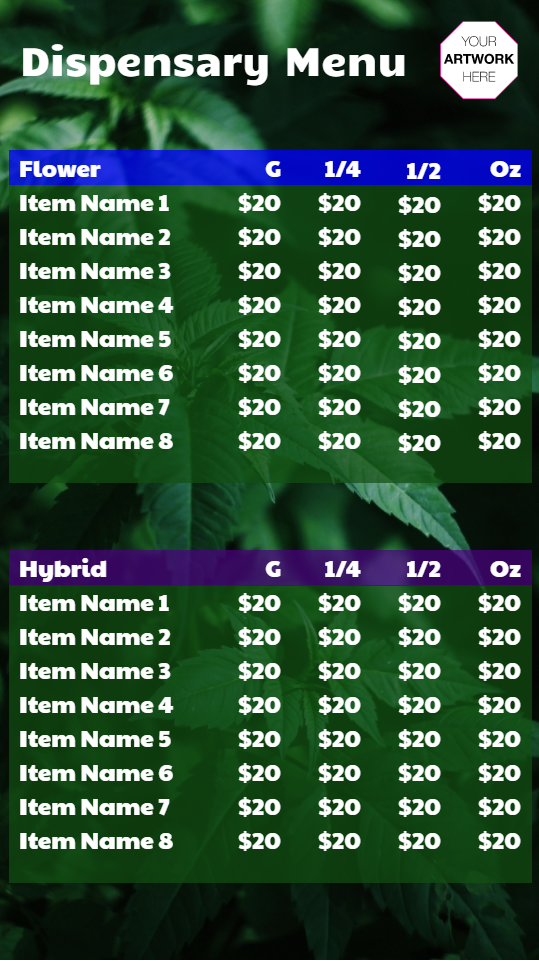

Canva
Canva has thousands Of Custom Templates And Stock Images that you can use with Quickesign. Canva is a Quickesign widget that all Quickesign users with the standard plan can access.
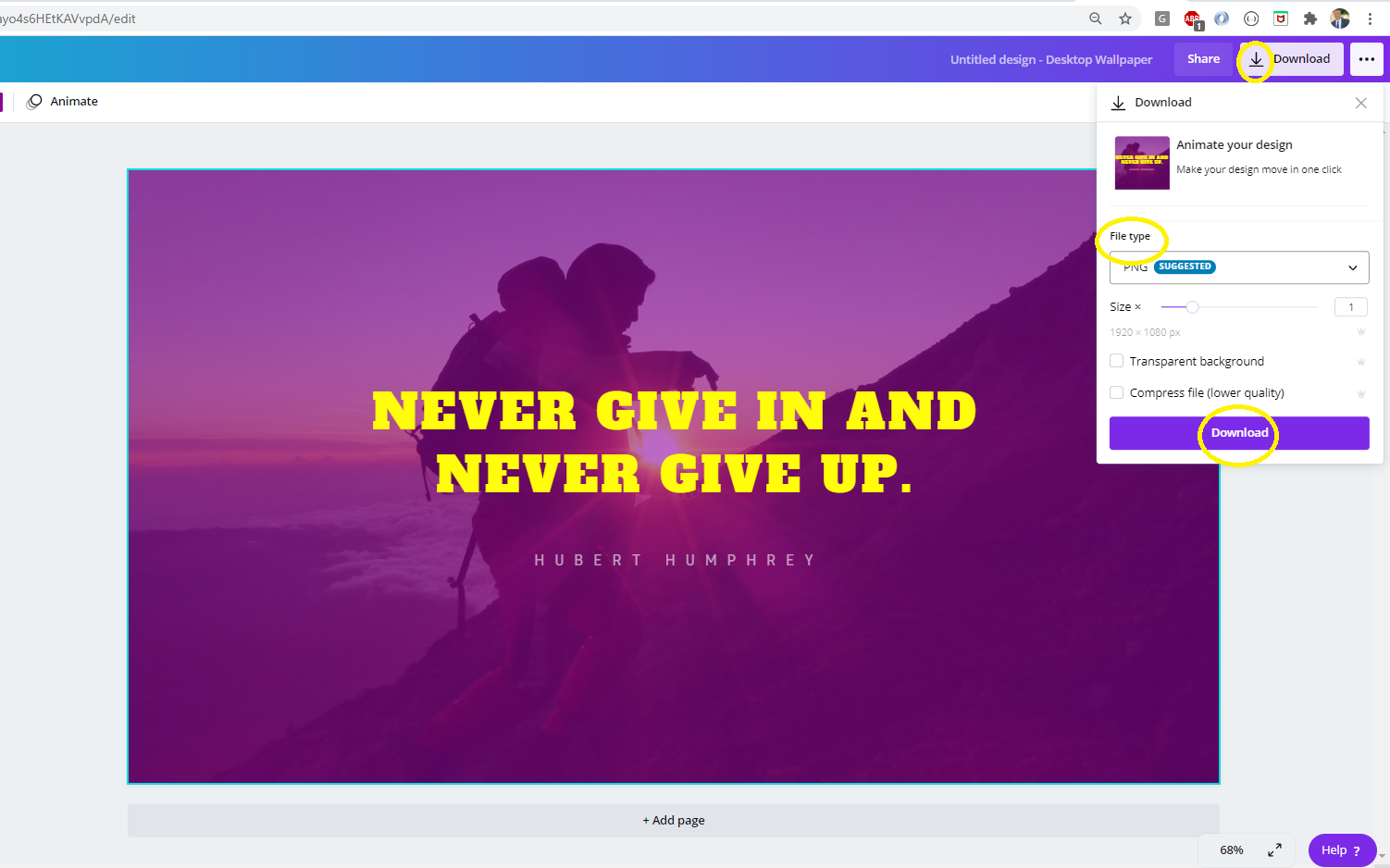

Quickesign Design Tool
This tool provides a large selection of templates that you may edit and incorporate those slides into your layout.
You may also design your own. The design tool has a robust set of features including
- a library of badges, clip art, flat icons, quotes, and shapes
- robust text formatting and design
- QR codes
- fun drawing tools
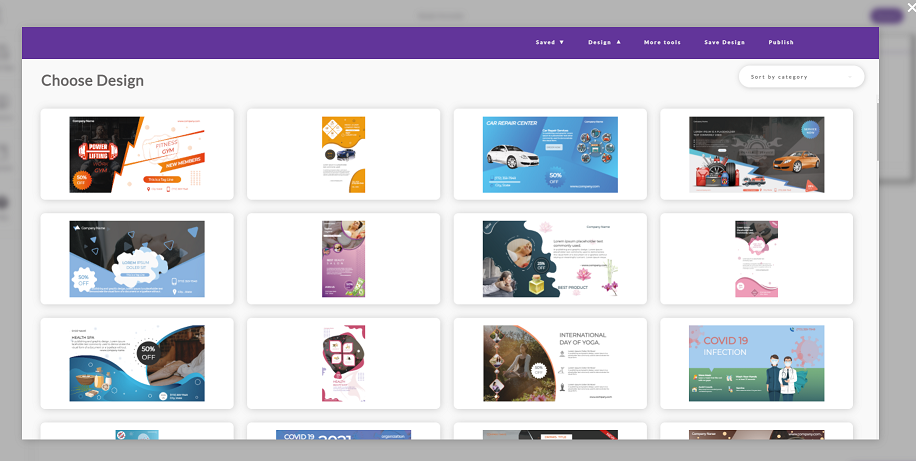
Designs are available in these categories: Active Life, Automotive, Beauty & Spa, Covid, Drinks, Earth, Education, Emergency, Event, Food, Heroes, Holidays, Home Service, Medical, Office, Professional Services, Public Service, Religious, Sale, Shop, Travel, and Women