Screens
Click the screens tab to see a list of your connected screens. Here you can sort and filter the list by location and screen name.
Each screen has 3 options and a status.
Edit - Click edit to see more details about your device, change the playlist, or delete the device from your account.
Share - The share button allows you to share the screen with remote users. This is great if you have employees working from home.
Delete - Click the trashcan to delete a screen from your account.
Status
The status is either Active, Warning, or not running.Active - the device has checked for updates recently
Warning - the device may have an issue with the internet or could have recently been turned off
Not Running - The device has not check for updates in the last day and may be turned off.
Quick Check
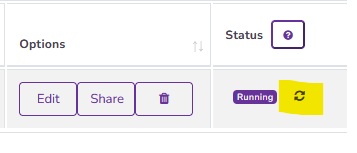
If you have the Quick Check feature turned on and your player/screen supports Quick Check, then you will see the Quick Check button to the far right:
More About Quick Check
Next Topic