Quick Check
The Quickesign Quick Check feature allows you to refresh your screen from the Screens page.
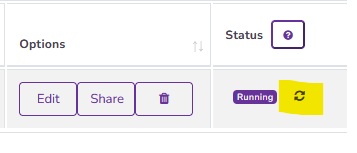
Your screen automatically gets updates when the app is started, when a scheduled change occurs, and every so many minutes based on your plan (such as every 10 minutes for the pro plan)
With Quick check, you can click the Quick Check button on your screens page after you make a change and the screen will refresh usually in under 10 seconds.
This feature is turned off by default to minimize bandwidth usage.
Go to Account -> Account Info to turn this on.
Additionally, you need the Standard, Pro, or Enterprise plan to use Quick Check.